Setting up a website seems like an impossible task. This is where Content Management Systems or CMS comes into play. These are platforms where software services are provided to ‘manage’ your ‘content.’ CMS is the easiest way to go about creating, managing, editing, informing, publishing, and whatever else there is you want to do with your content.
Now, if you are interested in CMS services and have narrowed your choices down to Squarespace, Wix, and WordPress, you are already in a good place to start. Deciding between these three leading website builders depends on the type of business you run, what you require from these services, and a few other aspects.
In this article, we will compare Squarespace, Wix, and WordPress so you can figure out which platform is best for your business.
An Overview
Before diving into the details between the three website builders- Squarespace vs Wix vs WordPress, let’s first introduce each of them. This will give you a rough idea of what you are dealing with.
Powering over 37% of all websites, WordPress is probably the most popular out of the three choices. It is a self-hosted platform, which is its most defining feature. ‘Self-hosted’ basically means that WordPress will provide you with open-source software- one that you download and modify. Think of it as owning your own home- from the land it is built on to the design and construction. It allows much more flexibility and customization and lets you do the coding yourself. Bear in mind- you’ll have to know how to code first. This is why WordPress is a great option for the more technologically-inclined.
On the other hand, both Wix and Squarespace are hosted websites. They provide both- the servers and the software- to build your website. But that also means limited access to tools and templates, and codes for customization. To get a better idea, hosted sites are like living in a rented place. You live in it, but you have certain restrictions and rules to follow.
Wix is a one-stop-shop for building your dream website. Wix has more space for creative freedom. It lets you design your site in any way you wish to.
Squarespace might not give as much creative freedom as Wix, but it’s not ‘lacking’ either. Some might consider it to be a more attractive sibling of Wix.
The Differences
Now that the introductions are done, let’s start comparing different aspects. The fundamental factors to take into consideration when choosing a web building CMS from these three are-
● Ease of use
● Design flexibility
● Tools and Features
Ease of Use
Creating the perfect site for your business can get tricky. But it doesn’t have to. These website-building platforms wouldn’t be a successful venture if people couldn’t get the hang of it. After all, there is no use in providing varieties of templates and designs if your clients are unable to use them.
Wix
Wix is probably the easiest software to use. It allows the most creative freedom- letting you organize and design your templates, however you may like. You create an account, choose your template, and get designing! There’s nothing else to it.
It employs a drag-and-drop interface and works exactly the way it sounds. You highlight a section- text or image, or whatever other add-ons there may be, and drag it around the page.
Squarespace
Building a website with the Squarespace software is as simple as creating an account. You log in, answer a few questions on your business and preferences, and voila! You have a basic template to build-on and personalize. Using the same drag-and-drop editor as Wix, you can shuffle sections of your page and see what works best for you.
WordPress
WordPress cannot be considered as a ‘straight-forward’ or ‘easy’ CMS. It has a steep learning curve and requires proper skills in coding. But it has its perks. It isn’t as simple as creating an account like the other two. It does take a few extra steps to get things started.
Wix and Squarespace are at par in terms of simplicity. The choice between these two is more dependent on your preference and your knowledge of website designing. WordPress is much more technical and can prove complicated and time-consuming, especially if you are a newbie.
Design Flexibility
The main job of these CMS platforms is webpage designing. The templates and designs decide how your site is ultimately going to look. And everyone knows how important the layout is and the impact it can create. Website designs can either make or break your whole business.
Wix
Wix practically provides a blank canvas. You can change, add, design, and create in any way you want. There are no limitations here.
You have the option of choosing between-
● Wix ADI– Create a site by answering a few questions (using AI). This is super fast and simple. But, it lessens the control you have over your template.
● Wix Editor– Choose a basic template from their hundreds of go-to, practically categorized templates. From there, you can customize it using the drag-and-drop interface.
Wix is best known for its flexibility in designing and the level of customization you can achieve. But, having near-complete freedom can also get confusing, especially for beginners. Without a basic guideline, you may end up with a website lacking your vision.
Squarespace
Squarespace might not allow as much flexibility as Wix, but it does offer 60 or so impressive templates to choose from. These templates are highly regarded for their modern designs and uniqueness. It takes a more comprehensive approach to web-designing and can be easily used by beginners and experts alike. The limited creative freedom, however, may prove to be a barrier for others.
WordPress
WordPress is, by far, the best in terms of design flexibility. There are hundreds and thousands of templates to choose from. And, You can modify, create, code, add plug-ins to your heart’s content.
The biggest challenge of using WordPress is that you have to write the codes for yourself. As much as they pose a challenge, if you are tech-savvy, you can easily code the software and completely personalize it according to yourself.
WordPress is by far the most flexible software, the only catch being the technical knowledge it requires. Squarespace is more mobile-friendly and has modern layouts, but also isn’t as flexible in customizing design layouts compared to Wix.
Tools and Features
When you’re looking to build your dream website, you need the right tools to help you out. And that depends on the software you choose and the type of business you have.
Some of the most important features to pay attention to when making your decision are- SEO, App plug-in and app markets, social media integration, blogging, and E-commerce.
SEO
Using good SEO techniques is critical for running a successful website. Good SEOs rank higher in search engines leading to more traffic on your website.
Wix makes SEO easy. It employs its app, SEO Wiz, to help you create a customized strategy using proper keywords.
Squarespace does not have its SEO-specific app and practice prompts (both provided by Wiz).
But, Squarespace and Wiz do use a few same programs to help in SEO building:
● Updating URLs – users may find your web pages easily.
● Customizing meta descriptions – the description Google displays on the result page.
● Editing image alt tags – helps Google identify an image and categorizes it.
WordPress gives you all the freedom you want when it comes to SEO. But again, it requires technical expertise. You can customize your site however you want, with no restrictions, to get the best SEO performance. Plugins are also available for you to use.
WordPress is the most flexible and allows for the most customizations. Wix, too, boosts your SEO performance without the self-coding requirement. Squarespace isn’t far behind but lacks in an SEO-specific app.
App Market and Plugins
Apps and plugins can be used to extend the functionality of these website building softwares. Both official and third-party apps can be used to integrate all kinds of features. These include:
● Event management and ticketing
● Image galleries
● AdSense ads
● Email marketing forms
● Pop-Ups
● Live chat
● Social media integrations
Wix gives you a choice of over 200 apps covering all the major sectors like E-commerce, social media, blogging, and business. The Wix App Market is easy to use, posting user-reviews, price breakdowns, and quick installations.
Squarespace, however, does not allow any third-party app installations. Alternatively, it has its own integrations for limited external services. But, it is very restrictive in this aspect.
If you think Wix has an expansive market, WordPress gives you access to a whole mega mall of apps and plugins. You can pick from over 54,000 plugins, paid and free, to enhance your website services. WordPress plugins allow you to add pretty much any feature you could ever want. For a fully flexible, custom builder with thousands of apps/plugins, WordPress is the winner.
This proves to be an advantage, especially if you are in the Real Estate business. Real Estate Agents, property managers, leasing and brokerage men, and construction workers would prefer to select a WordPress design package to feature their MLS listings and interactive maps.
Social Media Integration
Raking in retweets and getting your viewers to like posts on social media is, now, a large part of running a website and business.
With Wix, you can include tabs and integrate social media aspects to your site- adding live feeds, posts, etc. This comes with a dashboard for promoting social media posts.
Squarespace has a similar feature too. But it lets you link accounts of over 25 different social accounts.
The biggest leverage WordPress has over Wix and Squarespace is its flexibility. And, the trend doesn’t change here either. For your social media approach, you can include any number of add-ons and plugins like share buttons, comments, auto-posting, etc.
Blogging
Blogging is a great section to include on your website. It keeps your audience interested and updated.
Wix makes blogging quick and easy. Add galleries, comments, and incorporate a range of other components with a click of a button. Wix Blog apps offer more features. However, a drawback to Wix is that you cannot archive posts.
Squarespace is an all-rounder blogging platform. It provides you with everything you may need to create a blog or portfolio.
WordPress is most preferred for blogging. Its popularity has made it the number 1 option for bloggers all over.
Bloggers and writers would likely select Squarespace for the simplicity and no-coding bonus. But if they need a more complex website with custom add-ons, WordPress would be the best choice.
E-Commerce
E-commerce is a booming sector, and it isn’t slowing down any time soon. No wonder why most businesses have gone online and set up their online stores. This is where CMS is a blessing to small and larger business owners. It is vital to have a quality online shopping service if you want to see dollars rolling in.
Wix is the best ‘generic’ website builder with e-commerce functionality. It allows you access to most of the basic features you would need to build your online store. This makes it a suitable choice for smaller e-commerce websites.
Squarespace not only provides the best templates, but it also offers standard e-commerce features. These include product image zooming, coupon generation, abandoned cart recovery, and zero transaction fees. But in the end, it may be a little limited and restrictive in its features.
WordPress is different. There’s nothing ‘built-in, ready at the click of a button,’- so, for e-commerce functionality, you will have to add another specific plugin. But if you want to create something unique to attract more traffic, the intricate process is worth it.
For small e-commerce businesses, Wix is the best choice. But if you are looking for a large to medium-sized enterprise, WordPress offers the originality you need.
What’s Best for Your Business?
Coming to the main objective of this article, let’s talk about what platform will work best for you. We will provide an industry-insight to help make you the right decision. Besides blogging, e-commerce, and real estate, other smaller-scaled businesses can benefit from using CMS. They only need to find the one suited to their demands, which either Squarespace, Wix, or WordPress indeed do.
-
Business Services
Running a business demands a multitude of tasks from their website. These days, the online front is the primary ‘workspace’ for most small-scaled stores. That adds to the expectation of owning a well-oiled website. General Retail
This also means that the site should manage the company and other enterprises it may deal with. Other aspects may include accounting, tax preparation, bookkeeping, and payroll services.
Each business model is different. The type of website dictates the software you should use. And the type of website depends on things like- the product you’re selling, your consumer base, budget, etc.
WordPress is best used for creating a unique website, with no limit to customization. It’s a great option to stand apart from your competition and attracts more traffic hence upping the sale. Wix and Squarespace are better for a new and smaller business. Wix is reliable to create a platform for online shopping and establish more services. Squarespace might be restrictive in this sense as it doesn’t have its app store.
-
Legal Services and Law Firms
Lawyers lead a busy life. As much as they need marketing and a dedicated website for their practice or law firm, they just don’t have the time to spare to do it themselves. CMS is a lifesaver for legal aid professionals. Thankfully, WordPress, Wix, and Squarespace all offer special law-themed templates.
Templates, blogging, app stores, and SEO features are the main areas to consider when deciding your CMS software.
WordPress, as per its trend, has the upper hand with its unlimited creative freedom, hundreds of templates including legal firm-appropriate ones, and as many plug-ins and add-ons as you could ever want. They also have specific apps and compatibility services. WordPress also provides its customers with apps like Contact Form 7, Strong Testimonials, SecuPress, Co-Authors Plus, and WP Customer Reviews, important for any law related website.
Wix is easier to use, designing without coding. It’s much simpler and quicker than any other CMS platform. It also has its featured law-themed template to choose from. Additionally, Wix’s SEO Wiz, client contact, WIX Bookings are a blessing for anyone who wants to put up a credible site.
Squarespace has only one law-based template. Although it has all the basics like an integrated contact form, a Services page, and a News page for company updates or a blog, what gives Squarespace its edge is its feature like- Advanced blogging, Acuity Scheduling, and Squarespace Analytics.
WordPress and Wix may be the safest bets to create a law-firm based website for marketing and providing legal services.
-
The Creative World
The world of social media, marketing, PR services, photography, videography, video production, writing, blogging, graphic designing, and copywriting all come under the wide umbrella of “The Creative World.” For the most part, all of these services share the same basic requirements. All of these areas call for advanced blogging tools, social media/ video/photo integration features, and the most obvious, freedom to creativity.
One word. WordPress. WordPress is the prized winner for allowing the ultimate freedom to creativity. Create a completely original website, reflecting your work and personality. WordPress, originally being a blogging platform, lets you write and manage your blogs any way you want. It has supportive SEO boosters, and the app store, more like a mall, has anything and everything you want.
If you want all that without writing codes, Wix and Squarespace share second place. They have their differences- in the template and designing options and apps and plug-ins- but the choice between these two depends more on your preference than anything else.
-
Medical Sector
Being a medical practitioner, your job is not only looking out for your patients. In today’s world, most patients expect an updated and well-kept website owned by their health practitioners and diagnostic laboratories. This allows them to access information, book appointments, receive their reports online, and a few other things. So besides the design templates, the main deciding factor should be the tools you get with CMS software.
Squarespace has the most-expensive looking templates that melts any visitor, while Wix has its own niche just for the medical and healthcare theme. WordPress is all great, with the greatest flexibility, but the biggest drawback will always be the coding you have to get through.
-
Service Providers
Service providers is a broad term. This talks about the general small-time businesses any town or city has. Food & Restaurant, Travel & Lodging, Event Planning & Management, Health, Beauty & Wellness, Fitness & Personal Training, Sports and Recreation, Pet Services, Cleaning & Maintenance, Landscaping and Gardening, Automotive Repair & Leasing, Warehousing and storage, Equipment rental and leasing, etc. come under this category.
The age of the internet makes it a basic expectation for any business or service, small or big, new or old, to own a proper website. The simple functions of checking the business out, viewing the products and reviews, finding the contact information and social media hookups, booking appointments, and contacting the owners should be available for any potential customer who visits the website. Then comes the specifics of online-ordering, bookings, etc.
All of these requirements require a CMS platform with the necessary tools and features. WordPress checks all of these boxes and more. Wix and Squarespace make the process simpler. They also support ‘Built-in Online Reservations,’ which can boost businesses to the next level. SEO tools are a great way to popularize your site in the web engine search, creating more traffic. The budget, skills, time frame, and specific requirements are what decide who makes the cut for your website.
Our Verdict
After having gone through this detailed explanation on the major aspects of Wix, Squarespace, and WordPress, we hope you can now figure out the answer to- Which Platform Is Best For Your Business?
All three of these CMS platforms have their advantages and, in some cases, minor drawbacks. The answer depends on the type of business you are trying to set-up, the size, budget, and how much time you are willing to invest in building your website.
As it must be clear by now, WordPress is a go-to option with the most freedom and flexibility to create an original idea. But the major setback is the technicality and coding-knowledge it demands.
Wix is a good choice for most beginners. It is simple and offers the most guidance. It may get confusing because of the level of freedom it allows, especially in its design aspect.
Squarespace is not a bad option either. Considering its high-standard design templates and diverse functionality, it too makes for a good choice of software for experts and newbies.
Whatever you need, reach out to the team at Fresh Green Freedom by filling out the contact form, emailing, or calling us.